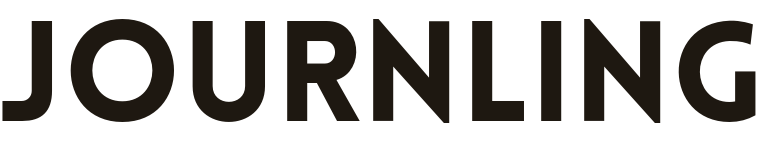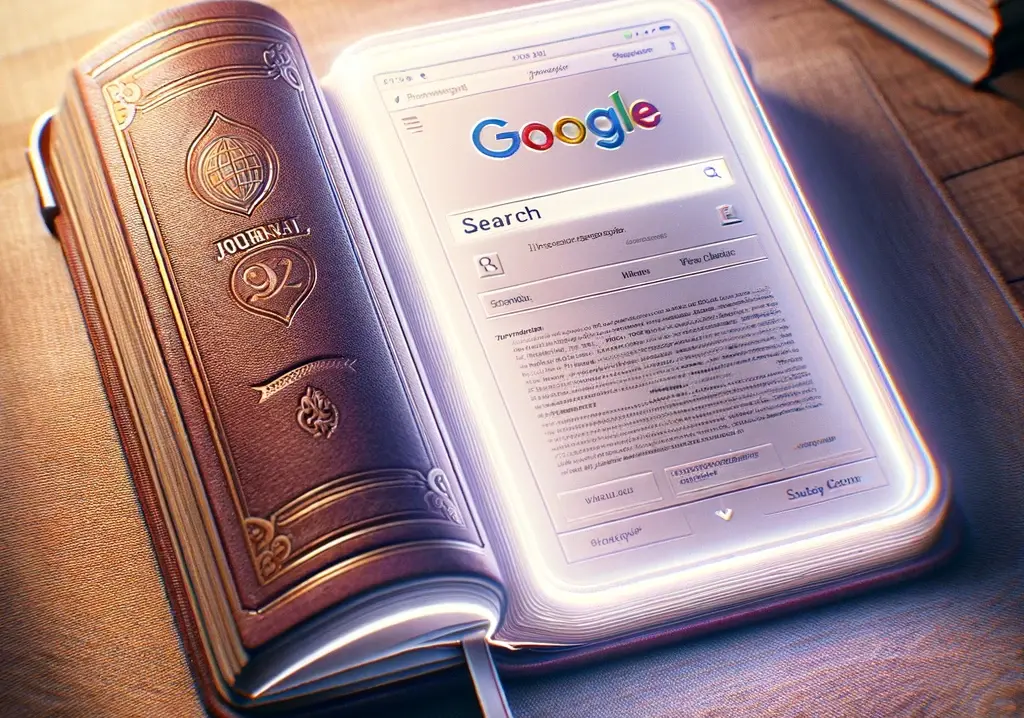This article contains affiliate links. If you click through and make a purchase, I’ll earn a commission, at no additional cost to you. Read my full disclosure here.
Have you found yourself stuck between the privacy of analog journaling and the convenience of digital archival and keyword search? I personally value the peace of mind I feel knowing that my journals and those of my family are preserved offline and completely unavailable to the internet, hackers, and any unnecessary prying eyes. Privacy is and should be a legitimate right of the individual. But digitization and interconnectivity are undermining privacy as our activities are logged and categorized online.
The simple response to such obvious encroachments upon our privacy is to keep journals, diaries, and historical records offline as often as possible. But there’s a downside to this approach. How do you find the needle in a haystack you may look for with analog books? The prospect of literally reading dozens of books from cover to cover just to locate a single mention of a single memory or idea shrivels the soul.
So if you plan to make your writings available to future generations of your own family but not the entire world, you have some decisions to make:
What analog methods can be used to make personal journals searchable?
Keeping journals analog AND searchable requires a systematic approach. Here’s a strategy that balances the need for organization with the personal nature of journals:
Indexing Your Journals
At the end of each journal or diary, reserve a few pages for an index. As you write entries, periodically update this index with key topics, names, dates, or events, along with the page numbers where they can be found. This works similarly to a book index.
Consistent Keyword Use: Choose specific keywords for major themes or topics and consistently use these when indexing.
Allocate Space: Reserve enough space at the end of each journal for the index; don’t underestimate how much you might need.
Update Regularly: Make it a habit to update the index either right after writing an entry or at set intervals (like weekly).
Color Coding
Use colored tabs or markers to denote different themes or categories. For example, blue for travel experiences, red for family events, green for personal reflections, etc. Place these colored markers on the edge of the pages.
Select a Limited Palette: Choose a limited number of colors to avoid confusion and maintain clarity.
Create a Legend: On the inside cover or first page, create a legend explaining what each color represents.
Visible Placement: Place colored tabs or markers in a way that they are easily visible when the journal is closed, for quick reference.
Table of Contents
At the beginning of each journal, create a table of contents where you list the main entries or topics along with their starting page numbers. Update this as you add more content.
First or Last Pages: Decide whether to place it at the beginning or end of the journal and stick to that placement consistently.
Leave Blank Spaces: Allow room for additional entries that you might want to add to the table of contents later.
Title and Date Entries: Each entry in the table should have a concise title and date for easy identification.
Chronological Organization
Maintain journals in chronological order. This way, anyone searching for information around a specific time can easily locate the appropriate journal.
Label Journals Externally: Clearly label the outside of each journal with the start and end dates.
Consistent Dating Format: Use the same date format (e.g., DD/MM/YYYY) throughout all your journals.
Sequential Storage: Store the journals in a way that reflects their chronological order on your shelf or in your storage space.
Thematic Journals
If possible, dedicate entire journals to specific themes (e.g., one journal for travel, another for family history). This makes it easier to locate writings on a particular subject.
Define Themes Clearly: Decide on clear, broad themes for each journal.
Label Accordingly: Mark each journal with its theme on the spine or cover for easy identification.
Flexible Categorization: Allow some flexibility in themes to accommodate overlapping or evolving interests.
Cross-Referencing
In your entries, reference related topics or pages from previous journals. For instance, “See Journal 3, Page 58 for more on this subject.”
Page Number References: When referencing past entries, always include the specific page number.
Brief Context Reminder: Provide a short reminder of what the referenced entry is about.
Use Consistent Format: Develop a consistent format for cross-references, such as [Journal #, Page #].
Use of Margins
Utilize the margins for brief annotations or keywords. This can help in quickly identifying the main topics of a page.
Short and Clear Annotations: Keep margin notes concise and readable.
Consistent Location: Always write annotations in the same part of the margin (e.g., top right corner).
Use Symbols: Develop simple symbols or codes for common themes or notes.
Consistent Format
Adopt a consistent format for entries. For example, always date entries and perhaps start with a brief summary of the main points covered.
Standardize Entry Structure: Decide on a structure (e.g., Date, Title, Body) and stick to it.
Uniform Date Placement: Always place the date in the same spot (e.g., top right corner).
Regular Writing Style: Keep a consistent writing style throughout to maintain uniformity and readability.
Summary Pages
Occasionally, create summary pages that reflect on past entries, offering an overview and guiding the reader to detailed accounts on specific pages.
Regular Intervals: Create summary pages at regular intervals, like at the end of each month or year.
Highlight Key Events: Focus on highlighting the most significant events or themes.
Reference Detailed Entries: Provide page numbers for more detailed accounts of the events or topics summarized.
Digital Assistance for Initial Sorting
While the focus here is on analog-only methods, it would obviously be simpler to initially sort topics using a digital tool (like a spreadsheet). That tool can help in planning the index and table of contents before transferring them into the journal.
Make the decision that is right for you. Just be aware that any data converted to digital has the likelihood of being searched and catalogued by bots or AI at some point.